How Do I Activate my Backstage pass in the Loog App?Updated 3 months ago
Congrats on getting a Loog Backstage Pass! 🎉
One of its coolest features is accessing premium features in the Loog App! Download the app through this link, and you can enjoy these first 4 songs!
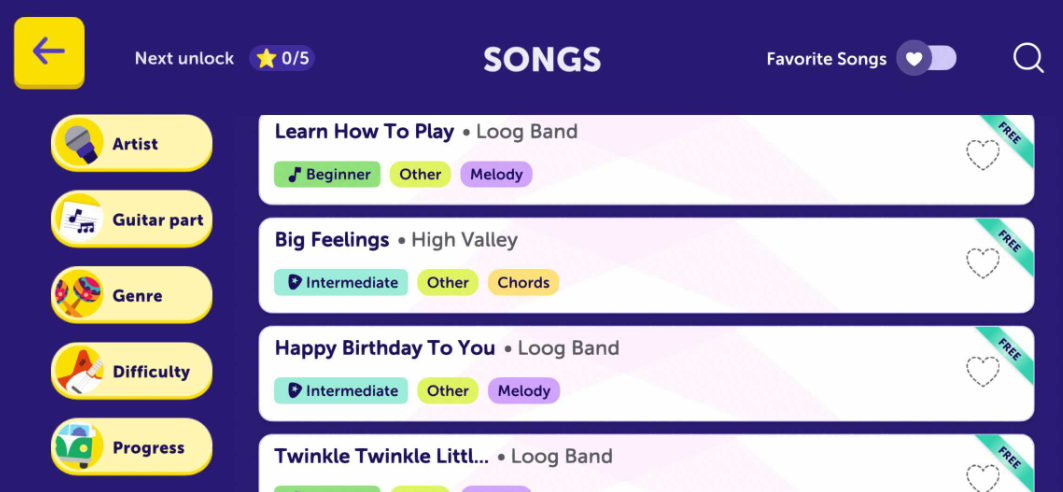
After enjoying these songs, you will need the Activation code to enjoy the premium features.
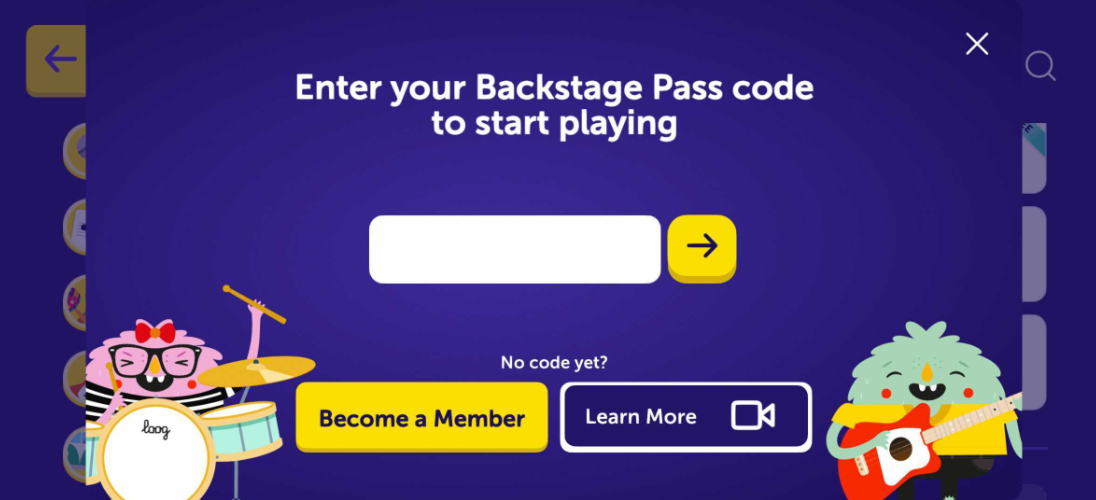
Take note of the activation code you got in your email. It should look something like this:
US-123456789012
Here’s a quick reminder: after purchasing a Loog Backstage Pass, you’ll first receive a confirmation email. Then, within 24 hours, you’ll get a second email with your app activation code and a 10% discount for future orders—this one confirms your subscription is all set! If you don’t see the activation code email after 24 hours, just let us know, and we’ll be happy to help!
Utilize this code in registering your Backstage Pass subscription in your app and that's it! You won’t be required to enter your activation code again unless you log out. Just in case you do, we recommend you save your activation email so it is handy at all times. 😉
If your activation code doesn’t seem to work or if you’re having any problems, please use this link to contact us.